之前裝神秘的「Google Calendar」正式公開啦! 當然, 維持著 Web 2.0 一貫的慣例, 仍是在 Beta 的階段。整個介面維持 Google 一貫的簡潔風格, 並大量的運用了 AJAX 技術減少畫面的重刷次數。由於我也正在試用, 所以就只抓幾張圖上來, 有興趣的請自行前往試用, 有 Google Account 就能直接登入了。
主要介面就是像這樣子, 相當簡潔:
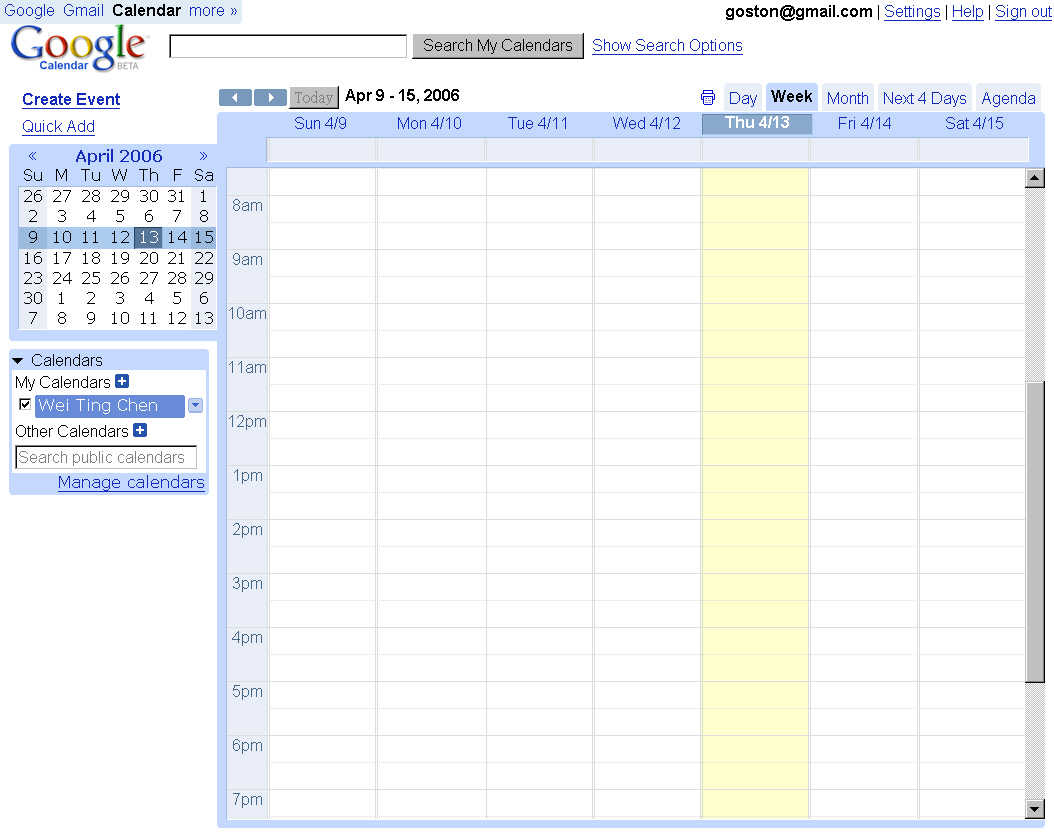
按下主畫面左方的「Quick Add」就可以快速的加入記事:
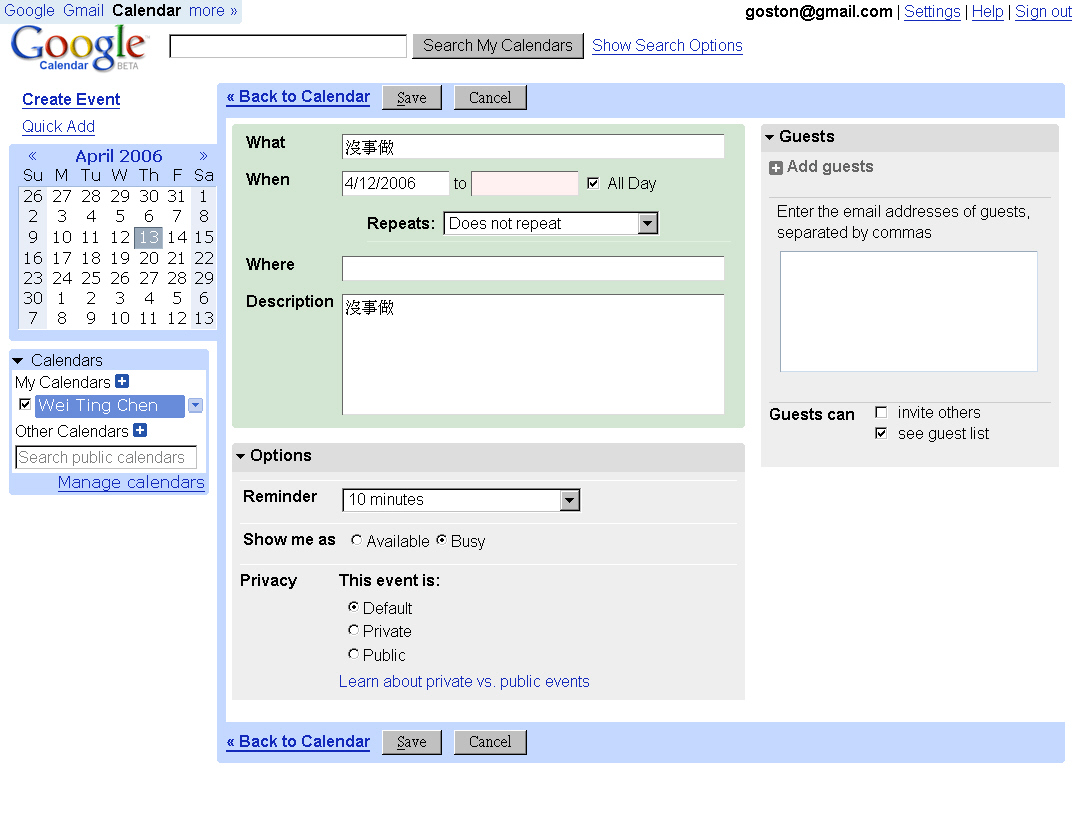
橫跨多日的記事也會清楚的表示出來:
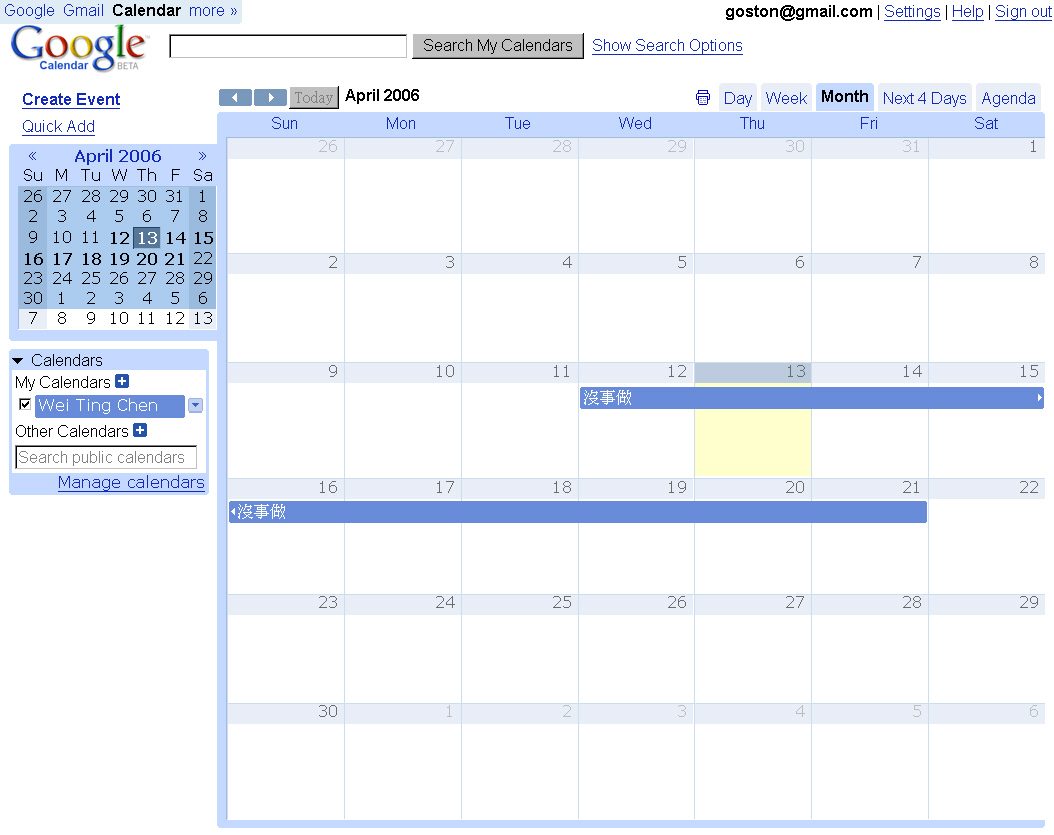
在左方的月曆區按著滑鼠左鍵不放並拖曳, 右方就會顯示圈選起來日期區間的記事哦:
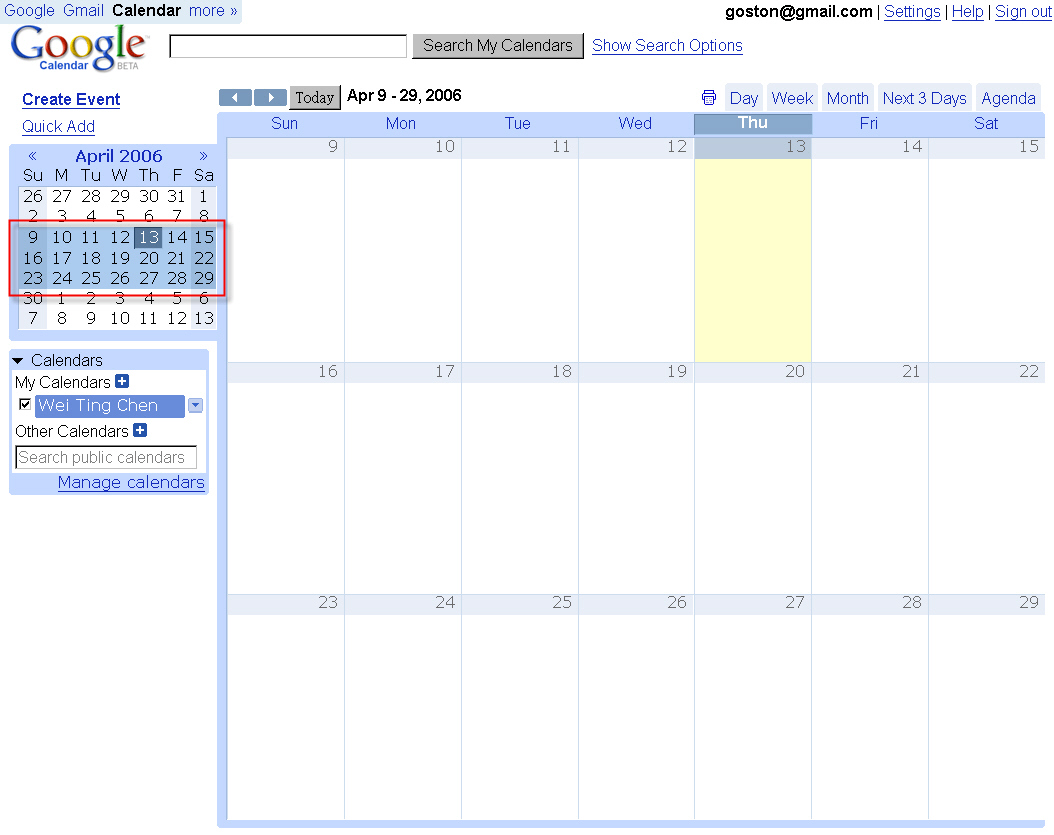
對了! 應該不會有人不知道「Google Calendar」是幹嘛的吧? 它是 Google 推出的行事曆服務。
相關連結:
One Comment Add yours