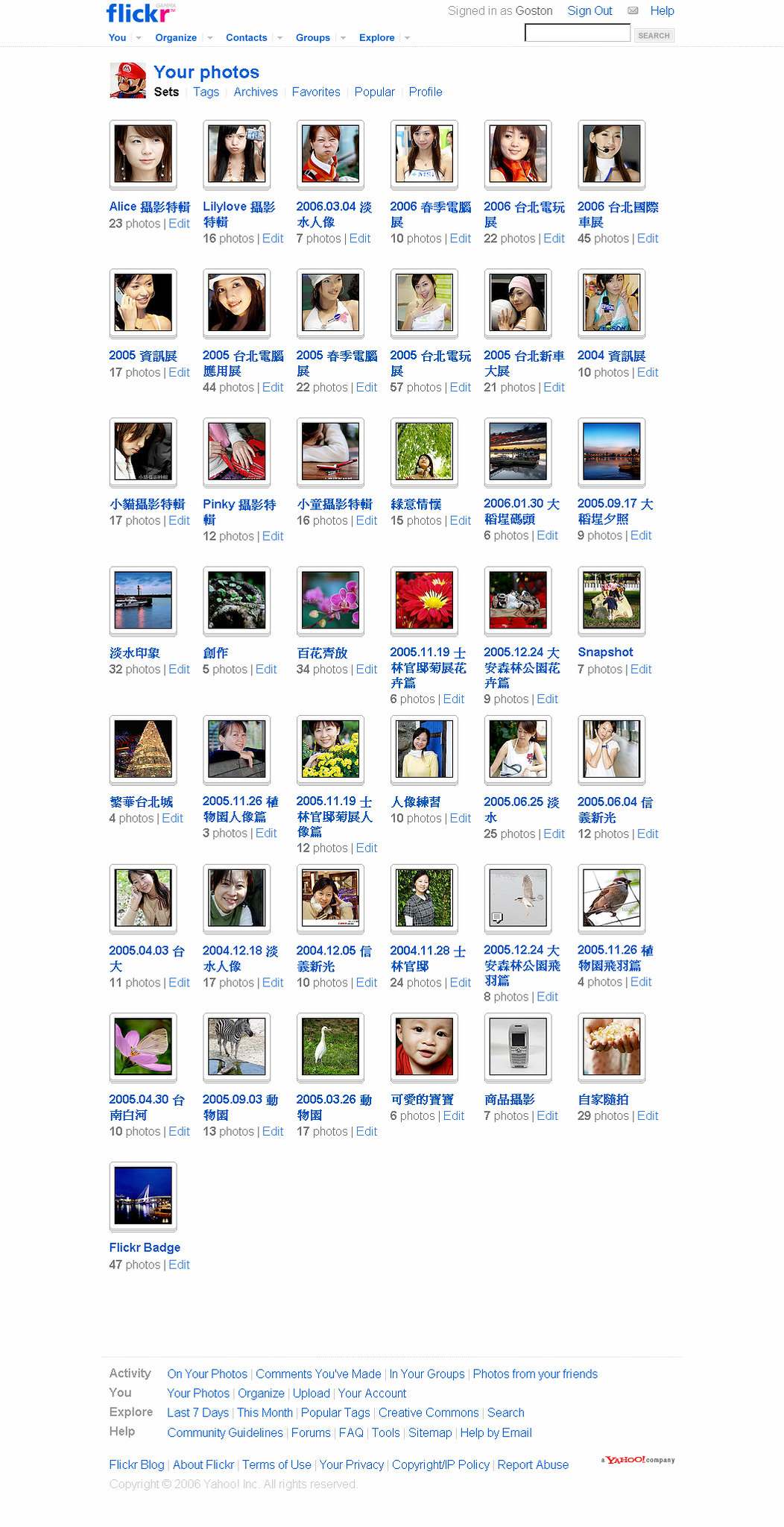
相信今天一早有上 Flickr 瀏覽的人一定都發現了今天的 Flickr 很不一樣, 最明顯的就是 Flickr 的 Logo 由原本的「BETA」變成了「GAMMA」。這次 Flickr 的改版多了許多的新功能。
- Navigation
Look for new navigation menus in the top navigation bar: You, Organize, Contacts, Groups, Explore.- Search
When you search from the main navigation bar, you’ll be looking through the titles, tags & descriptions of all the photos on Flickr. You’ll see that you can zero in on your photos or photos from one of your contacts too, and sort the results in a few different ways on the search results page- Person Menu
You can access the new Person Menu by moving your mouse over someone’s Buddy Icon.- Organizr
Double Click and Drag & Drop are your friends when you’re using Organizr.
另外在點閱「All Size」查詢圖片連結位址時, Flickr 特別標明了 TOS 中很容易被忽略的一點:
Remember! Flickr Terms of Service specify that if you post a Flickr photo on an external website, the photo must link back to its photo page. (當你在其他網站利用圖片外連功能貼圖時, 一定要有一個能夠連回 Photo Page 的連結。)
還在用國內慢得要命, 照片又無法外連的某無 X 小站嗎? 趕快試試 Flickr 吧!
延伸閱讀:
相關連結: